Keep in the loop for further updates and launch details https://www.facebook.com/ComicStax
Hi guys. Just letting you know about a new comic book reader that is in production. I am developing it myself, because I want to fill the void left from ComicRack's lack of development. I really like ComicRack, but because:
a. It is rather buggy
b. It is no longer in development.
I decided there was a sufficient space for something new.
I have tried many other desktop readers and none are good enough for my needs. There is literally, to my knowledge, not one, high quality Windows comic book reader in active development.
But now that has changed. My model is simple: a comic book reader that makes it easy to create and maintain a large comic book collection with lots of meta data; a reader which also has excellent filter, grouping and navigation possibilities.
Once finished it will scrape ComicVine at a click of a button to populate data about your collection, as well as a plethora of other tools and utilities.
Also, for ComicRack users that already have a well-developed database of comic data, I have made my reader compatible with ComicRack's database and with the ComicInfo.xml in your zip archives, so all that collected meta data will be available to use with one click of a button.
Not only that, but it will be completely free.
I am about 70% of the way to a fully functional prototype build, which you can download and try out on completion.
A screen shot from the last build:
ComicStax.jpg
Below is a list of things implemented already and things coming soon.
Let me know of any features you would most like to see in future builds.
Already Implemented Features
• Read comic rack ComicDb.xml file and ComicInfo.xml file for comic meta data
• Xml database storage and retrieval of data
• Back Button from collapsed stack
• Filter Library
○ Search Box
○ Lists
• Sort, Group, Stack organisation
• Main GUI
○ Main Menu Left
§ Scan Library
§ Exit Application
○ Main Menu Right
§ Order comics
§ Group Comics
§ Stack Comics
○ Navigation Panel
§ Search bar
§ Debug information and controls
○ Library Panel
§ View library
§ Stack name / Issue Name
§ Total comics stack / pages in issue
○ Metadata Panel
§ View comics meta data stored in database
○ Status Bar
§ Information on library
§ Scale comic thumbnail size
• Opening Stacks to view contents
• Collection of basic library statistics
• Virtualised Observable Collection data type for improved memory usage on large collections
• Scrape volume and series number from filename, save to database
• Filename meta data scraping:
○ Issue number, as first number: 2000AD {n}
○ Or after hash key: 2000 AD #{n}
○ Volume, (any casing) denoted by: vol{n}, vol.{n}, vol {n} vol. {n}, v{n}, v {n}
○ Year, in brackets: ({n})
○ Title, First text before number: {s} 001 (2018)
Next to Implement
Scanning
• Auto scan new library directory
• Scan library first checks for new entries, if a database exists and adds only the new comics
• Waiting gif when scanning library
• Move scanning library to different thread
Write Features
• Edit comic meta data
○ Save edited info to both the database and internal comic Info file
• Scrap comic meta data from Comic Vine
Reader
• Build the Comic Reader
Menu
• Select library location option
Meta Data
• Track if book is read
• Track percentage of book read
• Track percentage of stack read
• Filter out read books button
Build & Distribution
• Build application installer
• First prototype build release
Filter list for nav column returning unstacked displays no results
Results 1 to 6 of 6
Threaded View
-
10-09-2018, 09:43 AM #1
 Comic Stax: A new comic book reader
Comic Stax: A new comic book reader
Last edited by DotNetDan; 10-15-2018 at 06:38 AM.
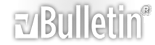





 Reply With Quote
Reply With Quote