You have to click on 'New Releases' up at the top (nearest to 'Comixology' logo), then scroll down to the sixth line down to 'All New Releases'.
While it's a pain in the butt to find it, I do like that you can go back to previous weeks with it, and filter by publisher.
But finding my library is even more of a hurdle. lol
'View your library' should be on that top menu, as well. Not hidden in the account info page.
Results 46 to 60 of 140
Thread: New Comixology page help
-
02-21-2022, 10:08 PM #46

Last edited by Lee Stone; 02-21-2022 at 10:11 PM.
"There's magic in the sound of analog audio." - CNET.
-
02-22-2022, 12:16 AM #47

I just noticed that my Comixology wishlist was ported over to a 'Comixology' wishlist on Amazon.
"There's magic in the sound of analog audio." - CNET.
-
02-22-2022, 07:24 AM #48Astonishing Member

- Join Date
- Jun 2014
- Posts
- 2,875
-
02-22-2022, 10:12 AM #49

I'm also mentioning DriveThruComics as an alternative. They only sell downloadable comics. So either pdf or cbz (mostly pdf).
Top Cow, Heroic and Caliber already use them."There's magic in the sound of analog audio." - CNET.
-
02-22-2022, 10:25 AM #50
-
02-22-2022, 10:29 AM #51

It's showing I have 3200 comics.
But I'm not sure the exact amount I had before it switched over.
The ported wishlist looks right, at least.
Right now, the only was I can find my library is:
1. Hover over Account & Lists
2. Click on Account
3. Scroll down to 'Digital content and devices'
4. Click on 'Comixology settings'
5. Click on 'View your Comixology books'
It shouldn't be that many steps.
And I still haven't figured out how to read in the browser.
It only gives me options to buy the books again.
The only way I've seen to actually read them is to go in and set them to 'unhidden' on Kindle, and then use a Kindle app to try to find the comic I want to read in a sea of books and comics.Last edited by Lee Stone; 02-22-2022 at 10:39 AM.
"There's magic in the sound of analog audio." - CNET.
-
02-22-2022, 10:58 AM #52

Lee,
If you’ve managed to get a total number out of the library you’ve extracted more info than I have…display on my tablet just seems to give a number per series.
I’ve just spent 15 minutes just going through library series by series…and am 95 percent sure it’s all back. But certainly wouldn’t bet my life on that!
One thing I’ll take away from this shambles is I need at some point to create a reliable “off line” record of what Electronic comics I’ve bought…it’s like most hobbies…you buy a few things each month, and it’s only when you review cumulative spend over a few years that you realise “Jeez there’s a lot of dosh gone there”.
Jack
-
02-22-2022, 11:13 AM #53

I totally understand.
My digital rpg collection on DriveThruRPG is pretty large, too.
Fortunately, if a publisher removes an item from the DTRPG store, you can still access the files if you bought them. And the purchase history is pretty detailed.
Oh, and you can download them to your computer and file them away in a dedicated folder or drive."There's magic in the sound of analog audio." - CNET.
-
02-22-2022, 11:46 AM #54

Also posted this over in Independents, as it mostly pertains to them:
https://community.cbr.com/showthread...gy-Alternative"There's magic in the sound of analog audio." - CNET.
-
02-22-2022, 12:56 PM #55

I forgot to check my Marvel App on my Samsung phone and it looks like a lot it is there even though they are mostly comics I used the redeem code inside the comic. When my phone is done charging I will see if any of the TPBs I bought on Comixology are there.
-
02-22-2022, 01:40 PM #56

I never got an e-mail and I am an Amazon Prime member. I just got through complaining to them via their text window but got nowhere as I expected. The person trying to address my complaint obviously had no clue about the Comixology component of their business shutting down.
If I had known this was going to happen I would have somehow made a screen shot of the index pages in Comixology that showed all the things I purchased plus the Marvel codes I redeemed from inside the comics.Last edited by Iron Maiden; 02-22-2022 at 02:10 PM.
-
02-22-2022, 01:48 PM #57

So I have to say that I'm actually starting to get used to reading my digital comics using the Kindle app on my tablet. You can also make collections now which is something I've wanted for a very long time. For example, instead of having say all the different Avengers titles all over the place depending the actual title name. I now have one collection for Avengers which contains every volume of Avengers and some Avengers related minis and one shots. A have one collection called Avengers West Coast with every volume plus the original mini, etc. I have a collection for All-Star Comics which starts with the original title from the 40's and ends with the JSA stories from Adventure Comics in the early 80's since they continued from All-Star Comics. I being able to do this because it's more how I handled my physical collection before I sold it.
-
02-22-2022, 02:20 PM #58

I tried those steps and they don't seem to work for me and I am logged in. The option to pick Comixology doesn't come up for me. But I picked Manage your Content and Devices and now the Comixology stuff comes up. Interestingly enough, so does some that I redeemed Marvel's digital codes. Trouble is there is no way of knowing if I got all of those moved over
-
02-22-2022, 02:27 PM #59
-
02-22-2022, 04:57 PM #60

After updating both my iPhone app and my Android tablet app, I can now rank the three modes by severity of damages.
1. (Best) Android Tablet. Works better than the other two. Sales are shown on Discover page. Library is viewable, and titles can be sorted and stacked.
2. (Not too terrible) iOS phone. Sales don’t appear on Discover page. You can view library like the tablet. Pages can be zoomed in.
3. (Disaster) PC Kindle. The PC Comixology reader no longer exists. You can view past week’s new releases (which would be a good feature for the mobile apps).
4. (Abomination) Any Kindle app. A nightmare to find and read comics once you unhide them."There's magic in the sound of analog audio." - CNET.
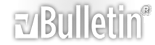




 Reply With Quote
Reply With Quote


