Anyone know how to post a large image with it being shrunk after a few mins?
Results 1 to 4 of 4
Thread: How to post larger images.
-
05-06-2014, 02:02 PM #1
 How to post larger images.
How to post larger images.
-
05-06-2014, 02:12 PM #2

I can't be sure that is the only way to do it... But if your image is hosted off-site the attachment manager on these forums can't resize the image. But if you upload it directly to this site, it will show you a minimised version that you have to click on to see.
-
05-27-2014, 02:04 PM #3Retired

- Join Date
- Apr 2014
- Posts
- 18,747

Until CBR fixes it, I think I'm just going to put links to any images, if I use images at all in my posts. Most of the images I have are too large--they'll display on the thread, but I worry that they're too big and will cause problems for others in loading the page, so I don't do it. I've tried the attachment thing, but that just tells me the image is too large to attach. I don't have this problem with other message boards, so I'm sure it's something they can fix and maybe they will eventually.
-
05-27-2014, 03:10 PM #4
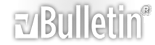



 Reply With Quote
Reply With Quote


