... Or something else?
I'm looking to fully catalog my entire collection. So far I've come across http://www.comiccollectorlive.com/ and http://www.collectorz.com/comic/ but I'm not really sure which to go with.
Or do you guys have a better way of doing it?
Results 1 to 15 of 16
-
07-20-2014, 08:59 PM #1Fantastic Member

- Join Date
- May 2014
- Posts
- 293
 Cataloging your comics: Comic Collector Live or Collectorz?
Cataloging your comics: Comic Collector Live or Collectorz?
-
07-20-2014, 09:28 PM #2

I wish there was a site like blu-ray.com with a free catalog system for graphic novels.
-
07-20-2014, 09:35 PM #3

There is also www.comicspriceguide.com, but they'll only let you catalogue up to 50 comics without a paid membership.
-
07-20-2014, 09:45 PM #4
-
07-20-2014, 09:50 PM #5

I downloaded the Collectorz software to give it a spin and it seems pretty nifty. Not sure if it's worth the price, though, which seems pretty steep. Still, if you have fewer than 100 comics that you need to catalog, the free demo will work for you. It has most of the features of the unlocked software. (Going to guess that most of the folks around here own more than a hundred comics ...)
-
07-20-2014, 10:11 PM #6Fantastic Member

- Join Date
- May 2014
- Posts
- 293

Doesn't that become a bit annoying to keep up with? Like, in the programs, you can just double click a comic and it's added but for an Excel sheet, you'd need to add a new line an type in the information yourself, even for variants.
Unless it just seems more annoying than it really is!
-
07-20-2014, 10:18 PM #7

Some people dig that stuff!
I ... am not one of them. Let me just double click, or check a box.
-
07-20-2014, 10:29 PM #8

There's also Stashmycomcis which is a free web-based cataloging service.
http://www.stashmycomics.com/
-M
-
07-20-2014, 11:02 PM #9

I suppose if you frequently buy a lot of stuff at one time that might be a problem. But once I got my pre-existing collection cataloged, adding new entries as I buy them doesn't take very long. Each new book takes less than a minute to add, so it's no biggie. I've used this system for maybe close to two years now, and it's been fine.
-
07-21-2014, 02:32 AM #10
-
07-21-2014, 05:56 AM #11
-
07-21-2014, 08:40 AM #12
-
07-21-2014, 01:23 PM #13

I use ComicBase by Human Computing. It is very expensive, though (I haven't upgraded in a few years because I don't buy monthlies any more, and I just enter the books as I get them.) I think they have a demo version you can try.
-
07-22-2014, 09:57 AM #14
-
07-26-2014, 12:35 AM #15Amazing Member

- Join Date
- May 2014
- Posts
- 38

I've been using Comic Collector (by Collectorz) for a couple of years now, and I'm very happy with it. I use the $30 version, and I think the iPhone app that goes with it set me back another $10. By now, it's paid for itself, by keeping me from buying up doubles of comics I already own.
ComicBase also has some fans on this forum. I tried the demo version, and liked it just fine. But I decided against it because it was more expensive, and I didn't think I'd get much use out of the extra features.
I think both programs offer free demos. Try them out and see which you prefer.
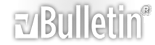


 Reply With Quote
Reply With Quote













