there's a pretty good exel-template available here: http://exceltemplates.net/inventory/...ook-inventory/
Results 61 to 72 of 72
-
05-02-2015, 07:05 AM #61Fantastic Member

- Join Date
- Nov 2014
- Location
- germany
- Posts
- 323

-
10-30-2016, 01:57 AM #62Amazing Member

- Join Date
- May 2014
- Posts
- 71

The old fashioned way. I have a spiral notebook,and give each book a page or halfpage,and ink down the numbers I don't have. When I get them, I take a red/orange /pink marker and color over the number. I have no exact idea how many books I got,Perhaps 10,000,more or less, from 48 years of collecting. all I know is that I have very little shelf space left.
-
10-31-2016, 02:40 PM #63Incredible Member

- Join Date
- May 2014
- Posts
- 619

I have everything on a Microsoft word document of which I update each time I either get in new books or sell off books I don't need and I also have a hardcopy list that I bring with me to cons.
-
10-31-2016, 05:12 PM #64Fantastic Member

- Join Date
- May 2014
- Posts
- 401

I keep mine on Stash My Comics page and also a old fashion red binder with every thing listed by publisher ( alphabetical & grade of books ) included my pull list and comics wanted and also re gets ones I would like to upgrade .
-
01-28-2017, 09:11 AM #65

I had the same issue with comicbookdb. A simple email to the administration got everything resolved.
Having a collection of 17,000 I have found that site to be amazing! It's not perfect, but it's darn near close and when you add in free...really can't get any better.
-
01-29-2017, 07:34 AM #66

pretty much my system as well, although my collection is more trade based, at least for the modern stuff, eventually I just got to the point where keeping track of what I have is enough. Have one spiral for floppys, another spiral for Trades, with #s putting a line though the ones I have etc. But in both spirals, in the front I have several illustrated "Timeline pages" complete with notes to give me a vague Idea of what part of my collection needs attention.
Phantom rough on roughnecks- Old Jungle Saying
-
01-31-2017, 02:56 PM #67All-New Member

- Join Date
- Mar 2016
- Posts
- 28

I use collectorz software. Works pretty well. I put everything in when I get it. Have both the desktop version as well as the phone version. Beauty is everything is stored on the cloud, so I can update from any device then download to any device. Everything gets a Tag, for sorting purposes. "Comic, "Trade", etc. Seems to work for me. Allows me to bring my entire list with me wherever I go. Additionally I have a text document of "high wants" that I print and bring with me to cons and what not. That file gets stored in my dropbox.
-
02-06-2017, 07:33 AM #68Fantastic Member

- Join Date
- May 2014
- Posts
- 470

Got a birthday Google gift card and downloaded CZL Comic database. It reaaaaaally needs a "select all" function.
-
02-06-2017, 09:53 AM #69

I recently started re-organizing my books. I labeled all the boxes with a generic name and then added each to spreadsheets to track what is in that box. Broke up the spreadsheets to be a bit more specific so I have Marvel, DC, Independents, Writers, and 2000 AD and then under each of those have different sheets for each box. I am now going through trades to add them all to spreadsheets also, but also have a spreadsheet to track books that need to be custom bound.
-
02-02-2018, 01:45 AM #70Spectacular Member

- Join Date
- Feb 2018
- Posts
- 117

Currently using an app called BookBuddy. Would rather something with a few more options but it's nice and simple. Lets me take pics of covers, scans bar codes and links to amazon searches to fill in the data.
I should really look into those paid apps, and would love to add other books and even other collections but the demos I've seen tend to be so focused or limited to a few books so you can't assess them properly....
Edit: I decided to upgrade to pro, so I guess I paid for that app after using the demo.Last edited by koonfasa; 02-03-2018 at 02:26 AM.
-
02-06-2018, 08:21 PM #71

So far using http://www.comicbookdb.com however I'll check out stashmycomics but cbdb is pretty good, simple, easy and extensive.
-
02-09-2018, 12:14 PM #72
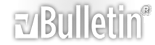


 Reply With Quote
Reply With Quote






