...Data Storage, that is (you take your darn sweaters somewhere else).
For questions, thoughts and comments on home A/V systems; wireless and wired networking in the home; multi-media hardware and storage; device interconnectivity; and connectivity software, including mobile apps.
Results 1 to 6 of 6
-
05-09-2014, 12:48 PM #1
 Home Theatre, Networking and Storage
Home Theatre, Networking and Storage
-
05-09-2014, 12:55 PM #2

So, I use an old laptop as my NAS to store all my photos, videos, movies and music. And I use Plex for HTPC and streaming - and now that it supports Chromecast, that's what I use for screencasting as well.
I have a question for anyone who might be familiar with the Plex for Android app. I'm trying to watch a movie, with subtitles in an srt file. Plex Home Theater sees the subtitles, but I can't cast the 'titles when wirelessly casting via my Chromecast. What am I doing wrong?
-
05-09-2014, 01:32 PM #3Amazing Member

- Join Date
- Apr 2014
- Posts
- 67
-
05-09-2014, 01:38 PM #4
-
05-09-2014, 01:45 PM #5

For file storage and streaming, I bought one of these:
http://www.amazon.com/gp/product/B00...?ie=UTF8&psc=1
REALLY fantastic. Very impressed with its speed and reliability. There's a newer version that has even more functions. I threw 4 two TB drives in there and am very happy.
We have one for the CBR office, too, with 4 four TB drives in it. Did have one drive fail and was able to fix that very easily.
Best out of the box raid system I've ever used.
-
05-09-2014, 02:00 PM #6
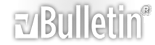



 Reply With Quote
Reply With Quote

