Results 61 to 75 of 92
Thread: Comic Artist Tips & Tricks
-
07-21-2014, 01:03 AM #61
-
07-24-2014, 08:37 PM #62

Is anyone into experimenting with panels and layouts? Or know of any interesting artists who tended to break out of the mold a bit?
Ive been pretty fascinated with work by Jim Steranko in the 1960's Nick Fury run, and his Stroke of Midnight short story. Sooo many narrow vertical panels, you dont really see that much today unless its strictly an action sequence. I also like how he breaks up a large panel into individual pieces, each being their own small moment in time. Kindof like a camera pan on film.

I also find Winsor McCays old Little Nemo strips very charming, even down to the layouts. Its not very often you see circular panels, save for the occasional talking head.

I guess this goes more into design theory and how much easier it is to read a traditional grid based panel layout. Though the grid layout can read poorly in rare cases as well. Thoughts anyone? How do you draw your layouts?
-
07-25-2014, 06:31 PM #63BANNED

- Join Date
- May 2014
- Posts
- 362

I could spend 30 psges on doing layout both professionally and as "personal projects". But before I start, could you explain in the simplest luddite terms how you would take a tiff of a hand painted background, then take a tiff of characters with a white BG, knock out their BG, then put them as a top layer over the BG lower layer, using photoshop elements? On windows ?
-
07-25-2014, 08:09 PM #64BANNED

- Join Date
- May 2014
- Posts
- 362

Layout design is decided by many factors that can outweigh each other or hopefully augment each other:
The focus character's body shape/mass
Their costume and prop specifics (pages with a whirling Norse Hammer are not designed the same as pages featuring Sai or ice daggers)
Is it a mood page or an action page?
You don't design the layout for Swsmp Thing or Saga with 1965 Steve Ditko layout.
Compare the work of Pini Elfquest in 1980 to PCR doing Elric in 1982 to Barry Windsor Smith doing pre Raphaelite stuff for his final Conan work. The layout styles are as different as the cosmetics of rendering.
Yet all are "fantasy".Last edited by TroubleWithTrebles; 07-25-2014 at 08:13 PM.
-
07-25-2014, 11:41 PM #65

Sure. Im assuming the characters are painted also like the BG tiff (instead of just being inks)?
Im not as familiar with PS Elements so forgive me if some of the terminology is wrong, Im pretty sure most of its the same as regular Photoshop. First thing I would do once the characters file is opened is go to your layers panel on the right side of the screen. There should only be one layer, labeled 'Layer 0'. To the right should be a little lock icon. Click on that and drag it down to the little trashcan icon below, in the bottom right corner of the layers panel. Now you are able to manipulate the original image.
Now right-click on Layer 0 and select 'Duplicate Layer' from the drop down menu. Change the name if you would like, or leave it as is and click ok. You now have a backup copy of the original layer in case you decide to start over or make other edits later. Left click on the Layer 0 copy, and then click on the small lock icon above it. This will keep you from accidentally editing this layer instead of the original. Now click on the open eyeball icon to the left of Layer 0 copy and it will be hidden as well, so that you only see the changes made to Layer 0.
Now left click on Layer 0 to select it again, and from the toolbar on the left side of the screen select the Quick Selection Tool. What this basically does is select areas of your image that you will eventually delete. Your mouse cursor should look like a circle with a plus sign in its center. You can increase its size by pressing the '[' and ']' keys, though its size doesnt really matter. Now, with this quick selection tool click and hold down the left mouse button and drag your cursor over the white areas of your painting that you want to erase. Now release the mouse button and you should see a variety of marching cut marks or 'marching ants' over the areas you selected.
With the initial selection made, go to the very bottom of the tool panel and click on the quick mask button (a rectangle with a circle in its center). You should now see parts of your image covered in a transparent red. This is the quick mask mode, and makes it easier to further refine the areas you want to erase. Double left click on the quick mask button again and it will bring up the Quick Mask Option menu. From here you can decide if the mask color (normally red) indicates the areas masked, or the areas you have selected so far. I normally make sure 'Selected Areas' is selected and click ok. The red areas represent the parts of your image that will be deleted.
Now for the finishing touches. From the toolbar, select either the brush tool or pencil tool. The only real differences are that the brush tool has feathering, or anti aliasing for a softer line. Almost like airbrushing. While the pencil tool is more of a hard line with no feathering. It will come down to personal preference and the art itself. Either way, you can increase or decrease the size of the tools again by pressing the '[' and ']' keys.
With the chosen brush or pencil tool selected its time to go through and clean up any areas the quick selection tool missed, to make sure none of your painting will be erased along with the background. To do this, you will notice on the toolbar there is a large black box and a large white box beneath it. Basically, painting with the black selected will increase the red masked area and the white will act as an eraser to remove masked areas. You can switch between the colors by clicking the little double pronged arrow right above them.
It may help to zoom into some areas of your painting to make sure some fine details are masked, and to be sure the mask doesnt overlap the outer edges. To zoom easily just hold down the Alt key while scrolling up and down with the mouse wheel. This will probably be some slow tedious work. But this is to be sure the 2 paintings will blend seamlessly.
Once you finally have your red mask cleaned up and are satisfied, go back to the toolbar and click once on the quick mask button to bring back the marching ants/flickering lines. While holding down the Ctrl key press X. This should now erase the selection you made and only leave you with the character painting and a grey and white 'checkerboard' behind it. This checkerboard area means that the area is now transparent.
Last but not least, its finally time to merge the characters with the BG painting. At the top left of the screen select File, and from its drop down menu click on 'Place'. Find the BG painting and click on Place. This will now bring in the BG file and place it in the Layers panel, possibly above Layer 0. But thats ok.
The BG image should have a big X running through it, and you will notice small dots on each corner and side. This means that you can stretch and skew this image if you would like. You can also hold down the Shift key while doing this to be sure the stretching is uniform (this is normally preferable). Once you are content with the size of the BG image, right click on the image itself and select 'Place' from the dropdown menu. Then go to the Layers panel once more and click and hold the left mouse button on the BG image and drag it underneath the Layer 0. The characters image should now be visible on top of the BG image (dont worry if they dont line up the way you want, you can easily adjust that).
What you do next will depend on how large the BG image is in comparison to the Characters image.
Im assuming the BG image will be much larger than the characters image was. So there will probably be areas that are hidden or cant be seen. To stretch out your canvas to reveal the whole BG, go up to the top menu and select Image. Then from its dropdown menu click on 'Reveal All'. Now to get rid of that transparency checkerboard. Click on Image from the top menu again, and select Trim.From this menu select 'Transparent Pixels' and click ok. The image should now only show your 2 paintings.
Now as the finishing touch I assume you wanted to move around the characters layer a bit to place it exactly where you wanted. To do this first select Layer 0 from the Layers panel, then click on the 'Move Tool' from the toolbar on the left side of the screen. It looks like a large arrow with a smaller 4 sided arrow beside it. You can now move, rotate, stretch and skew it to your liking (though remember to hold down shift while stretching for it to stay uniform). Once you are content with this you may have to clikc on somethign like the Pencil Tool to show you are done transforming. A menu will pop up asking if you want to apply the transformation or not. If its what you wanted then click Apply.
Now if everything is finished all thats left is to save. Before you save, left click on the Layer 0 copy you made earlier and drag it to the very bottom underneath the BG layer. Now I would save in as at least 2 files, one being a backup Photoshop file in case you ever wanted to go back and change or edit everything you did. And the other as whatever file you prefer. Its worth noting that some file types will flatten your image, meaning it wont allow you to keep the separate layers you created and theyll all merge into one. This means the Layer 0 copy will be erased since its underneath the BG image layer.
Sorry for the enormous wall of text , but I hope that explains exactly what to do.. or at least the way I would do it. There are other ways like using the magic wand tool. But the results wouldnt be as good. Might seem like a ton of steps but once you do it a few times it becomes intuitive like anything else.
, but I hope that explains exactly what to do.. or at least the way I would do it. There are other ways like using the magic wand tool. But the results wouldnt be as good. Might seem like a ton of steps but once you do it a few times it becomes intuitive like anything else.
-
07-25-2014, 11:48 PM #66BANNED

- Join Date
- Apr 2014
- Location
- Old School
- Posts
- 3,061

I love experimenting with layouts. And would personally love to homage the greats on every page. Steranko on one. Frank Miller on another. Stan Sakai. Eastman & Laird. Erik Larson. Oeming. Simonson. Byrne. Deny Cowan. Diggle. JH williams. etc. But wouldn't a reader complain after awhile?

Last edited by ExcelsiorPrime; 07-25-2014 at 11:51 PM.
-
07-26-2014, 02:57 PM #67BANNED

- Join Date
- May 2014
- Posts
- 362

Beautiful but luddite terrifying post!

And you gave me a porsche when you couldn've given me a used honda, so I thank you grestly. I was in fact hoping to experiment with pics like this:

Remove the surrounding white from the outlines, then superimpose what's left over somthing like this:

Obviously the headshot would be smaller and the BG bigger.
This was easy on a 2008 macbook using the magic wand, saving as a png and importing into the titles/logo video app which came with final cut express, where layers were simply drag n drop.
Giganto gratitude for all your great work/generosity here, ghost!
-
07-26-2014, 07:40 PM #68BANNED

- Join Date
- May 2014
- Posts
- 362

Layout comes in 2 flavors:
What you do for yourself, or for someone else's story/script.
If a writer who wants to be Miller or Grell asks for a panel which shows a serial # or manufacturer's mark on a weapon, you instantly have to make that panel bigger to accommodate that visual info, factoring in reproduction and image size reduction, and this means the adjacent panels lose potential size.
Which is why I never draw that stuff no more.
Genre often decides the composition: a film noire comic is cinematic in origin so you don't get ornamental in panels. But myth stuff is philosophically ornate, so look at PCR and drink in his compositional genius.
Some of my fave layout is from Asian and Euro comics. Akira is brilliant layout. Since it is surrealist, Lone Sloane Delirious is brilliant (and its author Druillet influencef BWS).
And of course the angle of the POV affects the desired emotional response of the reader, so the choice between an upshot and a downshot depends on the mood you wish to convey.
-
07-26-2014, 10:56 PM #69

haha thanks. I know I wanted to snap my keyboard in half when I first started to learn photoshop. Did you have any trouble with it? I think the process is a little easier if its just some black inks on a white BG. Can remove all of the pencils and any other grey areas by adjusting the Levels and then cut out the black inks to its own transparent layer. Or even simpler, if you dont mind the pencil marks showing up just place the character layer on top of the BG layer and use the Multiply effect.
Last edited by Ghost; 07-27-2014 at 01:02 AM.
-
07-26-2014, 10:58 PM #70

This is turning into a great thread.
A lot of amateur comic book artists tend to focus upon pin-up type art, rather than sequentials, and one result of this approach is that it has the undesirable side effect of them failing to fully appreciate the value of the role that panels play in transforming a good comic book into a great one.
-
07-27-2014, 12:53 AM #71

Hmm. I guess maybe it would depend on how experimental you wanted it to seem? In a Thor story called God-Size Special there were like 4-5 different pencillers who used drastically different art styles to represent Thor traveling through multiple dimensions. I think in that case it was justified and seemed clever since it was part of the storyline and had a reasoning. Otherwise it may risk being a little jarring for some readers, unless maybe its a special or self contained somehow. I know Hellboy will occasionally do this and it works well. Though dont let me dissuade you from trying it out.. it is an interesting concept that isnt often used.
I normally appreciate subtlety and restraint so that when you do occasionally use something especially unique like a wild layout or surreal art style it has more impact on the story. In Grant Morrisons Arkham Asylum the layouts themselves are normally pretty clean and grid-like, while things become especially distorted once it switches to the Jokers twisted perspective.
I think this worked well, because even though the art itself was very surreal and expressionistic, the clean panels seemed to reel it in and maintain readability. Though, I think distorted or unusual panels could also be used in some cases to signify a characters emotional state or frantic action.
If this interests anyone, I should mention German Expressionism. It was an art style that originated from the oppressive atmosphere of WWII Nazi Germany, and was most prominent in early Crime Noire and Horror films. It would use exaggerated shapes or harsh and moody lighting to convey emotions like fear, madness or pain. You still see bits of this used today, and I think its symbolism translates well into some comics.
Ive been meaning to get into some Asian & Euro comics so that I dont limit my perspective too much. Have you ever read anything by Hergé or Akira Toriyama?
Speaking of angles & shots, cinematography is something I probably need to research way more. It seems most American comics use a pretty basic set of perspectives. Though to be fair, Im sure this is out of practicality. Since you would need more panels to convey things like camera zooms and pans.Last edited by Ghost; 07-27-2014 at 01:13 AM.
-
07-27-2014, 11:57 PM #72BANNED

- Join Date
- May 2014
- Posts
- 362

I have terrible trouble with photoshop, yet not with Flash.
These days, my layout is very loose compared to years ago, because I want to retain a fluidity of gesture. it's different doing it for yourself than for approval by an editor. EG:

-
07-29-2014, 05:45 PM #73
 Vector v flatting/ brush work
Vector v flatting/ brush work
I have a question. We are working on a story together and I was wondering about the pros and cons of using vectoring as a main coloring method. I have come to love vectoring Photoshop because it leans toward such a clean slick look and I can't find any info on this so I ask here.
What are the cons of vectoring in comics rather than flatting them? Other than file size.
This thread is a wealth of information. I love it and I'm happy to see some sites that I've visited in the past showing up here and I LOVE the graphic tablet info. I use a wacom bamboo, but I nearly died when I saw the graphics monitor for less than an arm and a leg.
Also on the topic of layouts how does this page fair? Is this like the pin-up layout mentioned or where does it stand?
Pg1200dpi.jpg
-
07-31-2014, 08:50 AM #74

I think it would first depend on how exactly you wanted your art to look? Since you mentioned you liked the clean slick look I'll assume you didnt plan on doing much blending or airbrushing and wanted to use mainly solid coloring. I dont have tons of experience with using vectors in photoshop, as I mainly saved vector work strictly for Illustrator.
With that said, yes vector will typically have crisp lines because that is the function of vectors. Think of it as a mathematical equation built into the art program that constantly adjusts the sizing to never be blurry. You could literally stretch it out to cover the surface of the moon and still have crisp lines! But as for using vectors for comics, it may be overkill. For instance, was the line art above also drawn with a vector brush? Or was it scanned in or drawn with the pencil/brush tool in Photoshop? That would risk the vector coloring being noticeably more crisp than the line work. Maybe.
Also, its not unheard of for some to ink and color their comics using vector art. It is done, just not as often. But for whatever reason there are some limits to what you can do as compared to drawing with pixels, and vice versa. Generally vectors are more cumbersome to deal with if you have a more painterly style, for instance.
Something else to consider, printers dont really print vectors per-say. For the file itself to go through the printing process it will be converted to pixels anyway. Ive had huge 8 ft. banners printed off that Id created using pixel art in photoshop and there were (to my astonishment) no visible pixels, boxiness or 'stepping' to be seen. It looked just as good as if Id done it using vectors because the dpi was set around 800-900, I believe.
So to summarize that, the clean look is very attainable using regular pixel art. Just make sure your dpi is high enough and youre good to go. This should make the file size smaller also, since some printers have file size limits.
I think that layout is fine honestly. The lettering isnt there, but I can essentially figure out the order they go in from left to right. So the readability is ok. The only issue I can really think of is that maybe since some of the panels have no gutters things may look kindof blended together when colored, mainly the middle and lower panels with the trees. This might create some unintended distractions, or it may be fine . Since I dont really know what you plan to do.
. Since I dont really know what you plan to do.
Also remember gutters can be used to show time has passed. If panels bleed together some may read that as being in the exact same moment of time. Just my take on it, others may see things differently.
-
08-01-2014, 02:44 PM #75

Here are some entertaining Tutorials from Lackadaisy artist Tracy Butler:
Notes on Character Design
Drawing Tutorials for Expressions, Construction, & Poses
Making a ComicLast edited by Ghost; 08-01-2014 at 02:55 PM.
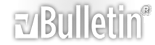



 Reply With Quote
Reply With Quote


