I'm a beginning comic book reader and I believe that real comic books are 12" in diameter. Therefore a 12" tablet would I think be ideal for reading comic books. I'm not 100% sure though
Anyway, I stumbled upon a 12" $250 tablet (Chuwi Hi12) which has the same 2160*1440 IPS screen as the Surface Pro 3. Which is $570 currently on amazon.
Here's how a comic book compares to the surface pro 3:
Attachment 34502
And here's a massive review on that Chuwi Hi12: http://techtablets.com/chuwi-hi12/review/
They say the screen is the same type as on the Surface Pro 3 (Samsung PLS SEC3542), although it is more reflective and less bright at 300cd/m2 instead of 370cd/m2 of the SP3.
ANYWAY, what do you guys think? Good idea to get one for comics? Am I overlooking something?
Results 1 to 4 of 4
-
04-07-2016, 03:22 AM #1All-New Member

- Join Date
- Apr 2016
- Posts
- 2
 $250 12" tablet -> ideal comic book reader?
$250 12" tablet -> ideal comic book reader?
-
04-07-2016, 04:05 AM #2

That's how I do it. I used to have a 9 inch tablet but always had to zoom in on the words and invested in a bigger one. 12 inch is perfect. Just turn the brightness way way down or your eyes will feel like they are bleeding by the end of a long New Comic Book Day of reading.
-
04-08-2016, 10:03 AM #3All-New Member

- Join Date
- Apr 2016
- Posts
- 2

Okay, cool, thank you for your input Ragdoll. Question, how do you read on that tablet? As in, on your lap, or do you hold it close to your face, or just on a table perhaps? I am really wondering if the size would be good. I mean, a comic is very light, so it's easy to hold up to your face. But a 12" tablet is a bit under a kg, so that might be tedious.
And do you just read vertical one page at a time? Or do you go horizontal and scroll?
-
04-08-2016, 03:55 PM #4

Horizontal, one page at a time. I hold the tablet in one hand, resting on my pinkie, with the 3 middle fingers supporting it's weight on the back of it, with my thumb free to flip the pages back and forth. I hold it a couple feet from my face, wherever is comfortable for my arm to rest. That holding style may not be ideal for you, and your pinkie will probably start to hurt from it. My pinkie was broken in from holding my smaller tablet that way before I upgraded to the foot long, heavier model. I'm sure you'll find the best way to hold it for yourself after some experimenting, it took me a week or so to settle on a preferred method of holding it. Yes, comics are light, but I read a lot of novels too, and holding big books is far more uncomfortable than this tablet. I used to hate reading books in bed, needing to use both hands to keep the thing propped up and to turn the pages.
Perfect Viewer is the best free app for reading comics on.
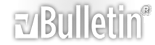



 Reply With Quote
Reply With Quote

