So, I'm thinking of uninstallng AVG because I'm sick of the constant pop-ups as of late, all trying to sell me something. I use the free version and where that's been enough for me in the past, I've noticed a few trojans or whatever slip through in the last six months and I've had to install other (free - YAY!) programs to sniff them out. Also, a year ago, AVG uninstalled my audio driver and cached it as a a bug!
I spent a good few hours trying to figure out what had happened to my sound and then sifting through all the cached files for all the essential Windows 32 files that it had removed!
With the service slacking then, it doesn't make sense to bombard us with ad's to buy the damn service, but that's exactly what AVG is now doing.
Does anyone here rely solely on Windows Defender? I'm seriously considering "rolling back".
Thanks in advance for your input.
Results 1 to 3 of 3
Thread: AVG pop-ups
-
04-10-2016, 05:50 AM #1
 AVG pop-ups
AVG pop-ups
-
04-10-2016, 06:35 AM #2

Your audio driver might have been compromised by a trojan, and you've probably got AVG set to automatically delete such files - you can adjust your settings to stop it doing this, and to disable the pop-ups. You can check AVG's log or virus vault to see the file name of what was deleted and repair it with your Windows install disc, though instead of relying entirely on Defender, you could just switch to another free antivirus like Avast.
I've found that Spybot Search and Destroy alongside your regular antivirus is a pretty good solution to most infections, as long as you keep it updated regularly like you do your antivirus. Also install Malwarebytes, which can be temperamental in some versions of Windows, so only run it in Safe Mode if you have any trouble.
-
04-10-2016, 11:21 PM #3

Thanks, but I can't seem to find an option anywhere to disable the pop-ups.
My laptop came with Windows H8 pre-installed, so I don't have a disc. Honestly, if Window H8 was the worst thing ever for Windows, then Classic Shell was the best! And the laptop also came with Avast on it, but I took it off because I found it not to be as good as the AVG I had on my previous computer (and a lot of people were - at the time - saying it was just as bad as McAfee.
Anyway, if you could let me know how to disable the pop-ups, I'd appreciate it a great deal.
P.S. I use Malewarebytes and CC Cleaner as well as AVG and whatever Windows stuff is still active.
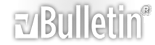



 Reply With Quote
Reply With Quote
