At home I only have dial-up and wireless (Verizon cellular) internet. Therefore, I wind up with very long download times or running up against my data usage limit. Making it worse is that I'm using a hot spot (Verizon) for accessing data on my Mac desktop or Windows laptop. You can not limit content restrictions and back round data on it. I would not advise anybody to purchase one and try using their phone as a hot spot instead. I have no problem with paying for data, but I'm sick and tired of unwanted content running my usage up. Now, with this site the pictures are loading before the text, sometimes well before it. So it often downloads large jpegs before you see the text. That was kind of the last straw for me. I've seen so many other sites go this route and they keep on that path no matter how much the users complain.
I am trying out a text-only Firefox add-on called Textise. It's nice for at least being able to see what the stories are before I decide if I want to view the whole page (usually I don't). It's not perfect by any means. Sometimes links won't work. I don't think what's available at this time is a finished product. I think what works best is to have a separate bookmark folder so the first time use use it on a site, you bookmark the text-only version separately. Eventually you can edit those down to the ones that work correctly and delete the ones that have glitches. I think Chrome has a number of settings you can make without an add-on. Unfortuately, I can only use old versions of it because my operating systems are both old.
I was wondering if any of you have any experience doing text-only browsing. Or finding ways to limit content and backround data.
I guess I'm getting long-winded here and I didn't want my reason for posting being lost. I find this subject very interesting because I used to work with data transmission of a different kind and the limitations that are involved.
If it wasn't for still needing dial-up, I would go with getting my wife a tablet like I have, with the better options to limit data., and trash the old machines I have Linux Mint co-existing on the laptop with Windows and soon as I get more familiar with it, I will go only with that and quit Windows and OSX. It seems to have better data limit settings for non-mobile machines than the other two.
Results 1 to 3 of 3
-
09-13-2016, 07:29 AM #1Spectacular Member

- Join Date
- Mar 2016
- Posts
- 134
 Anybody using a text-only browser or browser add-on?
Anybody using a text-only browser or browser add-on?
Last edited by Filament; 09-13-2016 at 07:56 AM.
-
09-13-2016, 08:12 AM #2BANNED

- Join Date
- Apr 2014
- Posts
- 6,327

I'm the early internet days I used a simple text browser for terminals called Lynx. It seems to still exist.
http://lynx.browser.org
-
09-13-2016, 08:34 AM #3Spectacular Member

- Join Date
- Mar 2016
- Posts
- 134

Shawn, I have the Lynx app downloaded but haven't used it yet. Um, it seems to me that you need to run it via command line in Linux. Wow, it has really been a long time since I did anything like that. I used to write code and such but don't retain much of that now. I was going to wait until I get the hang of that again and then try it. Thanks for the tip, I will get to it soon. I would think it will be the best to use. And it's open source so there is plenty of help available on the web. Like I said, I plan to go with Linux only on desktop and laptop, so there's not much sense in me loading a Windows or Mac version of it (if they exist).
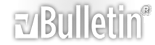


 Reply With Quote
Reply With Quote
