Everyone realizes that marvel movies color grading after Thor is muddy and ugly and purposeful washes out any true blacks. Most things look vibrant and beautiful on my 4K HDR TV but not MCU movies (except GOTG2).
This is why this video talking about this already has 3 Million Views... https://m.youtube.com/watch?v=hpWYtXtmEFQ
The one and only glorious exception to this is Guardians of Galaxy Vol. 2 which uses true blacks and actual HDR colors.
I really hope that the inevitable three phase 4K UHD MCU collection fixes the color gradients so that they use true inky blacks and HDR colors. I would happily spend a $1000 for such a collection but I wont buy it at all if they dont fix this issue.
Anyone else feel the same way?
Results 1 to 12 of 12
-
03-17-2019, 07:33 AM #1Spectacular Member

- Join Date
- Oct 2014
- Posts
- 159
 Marvel/Disney, remaster the color gradient for your upcoming MCU 4K UHD boxset!
Marvel/Disney, remaster the color gradient for your upcoming MCU 4K UHD boxset!
Last edited by Wikoogle; 03-17-2019 at 08:08 AM.
-
03-17-2019, 07:50 AM #2Spectacular Member

- Join Date
- Oct 2014
- Posts
- 159

The video is absolutely on point, everyone should watch it. MCU needs to spend a tiny of bit of its money to actually color correct their movies.
The only reason I buy 4K UHD discs and bought an OLED is for inky blacks and HDR colors and the MCU doesnt utilize either in most of its films. I actually fell asleep the second time I was watching Captain Marvel because the colors (until the last 10 minutes) were so muted and washed out. The movie itself was great (hence why I went for a second viewing) but the color pallete until the final set piece was so dull and boring.
-
03-17-2019, 07:58 AM #3BANNED

- Join Date
- Apr 2014
- Posts
- 4,105

I think I'll just stick with adjusting the TV settings. Does the job perfectly well. Doesn't fix the in-theater experience, but if you know how to calibrate your TV this is an easy problem, such as it is to begin with, to fix (note, I don't think it's as big a problem as this youtube guy thinks it is, but I get his point.)
-
03-17-2019, 08:05 AM #4Spectacular Member

- Join Date
- Oct 2014
- Posts
- 159

That doesnt work. As the video I linked to shows, the digitally shot MCU films (except for GotG2) dont use any actual black tones, they instead use a washed out gray color where black would normally be. And they dont use a wide color pallette either. Neither issue can be fixed by tweaking tv settings.
-
03-17-2019, 08:08 AM #5BANNED

- Join Date
- Apr 2014
- Posts
- 4,105
-
03-17-2019, 11:27 AM #6Spectacular Member

- Join Date
- Oct 2014
- Posts
- 159
-
03-17-2019, 11:54 AM #7BANNED

- Join Date
- Apr 2014
- Posts
- 4,105
-
03-17-2019, 02:18 PM #8BANNED

- Join Date
- Apr 2014
- Posts
- 4,105

Here's a phone captured video of my TV playing one of the scenes the YouTube guy is complaining about.
There are certain problems with such a crude recording method. The TV backlight will blow out bright areas in the phone camera. But it will also cause dark areas to be significantly more muddy.
Even with these drawbacks, the video shows that if you calibrate your TV properly, there is vibrant color, depth, true blacks, and not a trace of the muddiness that he wants to maintain is there.
It's also important to remember that these same TV calibration settings can be made to make the picture look even more washed out than the TV's default display settings, which is clearly what the YouTube guy has done to make his point.
-
03-18-2019, 02:02 PM #9Spectacular Member

- Join Date
- Oct 2014
- Posts
- 159

Thank you very much.
It definitely helps. Unfortunately its not a perfect solution. There is no way to artificially add back in black that isnt there but it does help.
Marvel/Disney absolutely should correct this issue on their end as well. GOTG2 was gorgeous. Theres no reason not to use that same color gradient for their other releases
-
03-18-2019, 02:22 PM #10BANNED

- Join Date
- Apr 2014
- Posts
- 4,105

As a professional photographer, I can tell you that you have it backwards. You can certainly turn dark grey to absolute black by adjusting the settings. What you can't do is turn absolute black into grey, and get back any detail. When you blow out the image either with all black or all while, you are not recording any data in that space. So there's no image information to pull back from.
Google "image histogram" if you're curious about it.
Here's a ridiculous self-portrait of me I took when I was learning this stuff
comparison.jpg
On the left is the photo as the camera saw it. Looks pretty dark. In the middle photo is a silly adjustment with the brightness turned up high and the contrast turned down low. All kinds of details are now visible that were not visible in the original image - but not just below the earlobe. That area is blown out, and no amount of adjustment will cause any detail to be shown there, because none was originally recorded. The area is "blown out." On the right, I've left the brightness where it was originally, but cranked up the contrast. Now it looks like there are all kinds of true black areas that are actually grey areas (namely my hair) in the original photograph. I've turned grey to black.Last edited by AJBopp; 03-18-2019 at 02:59 PM.
-
04-28-2019, 05:59 AM #11Spectacular Member

- Join Date
- Oct 2014
- Posts
- 159

Endgame was such a great capstone. Really cant wait for the MCU boxset. Really hope they do an amazing job with the captures for the 4k release.
I also will not be buying the box set if it uses a 2K source.
Thats why the OP has this blurb...
1. All UHD films need to be remastered from the original 12K film source down to 4K instead of upscaling the 2K digital prints. Since you're starting with a 12K film source, use a 16:9 aspect ratio since 16:9 (1.777:1) is a perfect midpoint between IMAX screens (1.43:1) and traditional film aspect ratios (1.85:1 or 2.35:1). If not 1.777, use at least the 1.85:1 film aspect ratio so that black bars are minimal and the tv screens are filled as much as possible.Last edited by Wikoogle; 04-28-2019 at 06:03 AM.
-
04-28-2019, 07:32 AM #12
 I didn't realize that. It looks fine to me.Everyone realizes that marvel movies color grading after Thor is muddy and ugly and purposeful washes out any true blacks.
I didn't realize that. It looks fine to me.Everyone realizes that marvel movies color grading after Thor is muddy and ugly and purposeful washes out any true blacks.
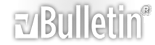


 Reply With Quote
Reply With Quote

