Yep, for the drawing tablets they generally only work in synchronization as a tablet and pen set.
By i-pen Im assuming you are looking for something to work with on your ipad? I know Wacom has a variety of ipad styluses you can use for drawing. http://www.wacom.com/en/us/creative/intuos-creative-stylus
Though I cant say Im familiar with them. It seems to have favorable reviews on Amazon: http://www.amazon.com/Wacom-Intuos-C...+intuos+stylus
Results 16 to 30 of 92
Thread: Comic Artist Tips & Tricks
-
05-05-2014, 03:47 PM #16

Last edited by Ghost; 05-05-2014 at 03:50 PM.
-
05-05-2014, 06:52 PM #17

The best tip I ever got about illustration was to study Dr. Edwards' book.
http://www.amazon.com/Drawing-Right-.../dp/1585429201
Here are samples of her student's before and after drawings that is part of her course. Dr. Edwards has you draw self portraits once before the actual course as a test to see where you're at and once again at the end to see how far you've developed. The improvement is almost always staggering.

I worked as a traditional animator for a few years and every supervisor or colleague that I worked with swore by this book. I didn't read it myself until I was already working in the industry and it still had a profound affect/improvement on my art. Dr. Edwards makes drawing as easy as writing a paragraph and she can literally teach anyone to do it.
If you haven't already checked out this book, I can't recommend it enough. Once that kind of proficiency is under your belt, your creative expression with vastly expand and even if your art doesn't change that much, it will become easier to crank out.
-
05-05-2014, 08:24 PM #18

I'm unsure of how sound the science behind "Drawing on the Right Side of the Brain" is but the exercises are fantastic and the core purpose of the book, which is breaking away from symbol drawing, is vital.
-
05-06-2014, 03:29 PM #19
-
05-08-2014, 11:21 AM #20All-New Member

- Join Date
- May 2014
- Posts
- 5

Well it's basically a mouse in the form of a pen, that gets plugged into my lap top. As simple as that.
It comes with a thin plastic pad on which you write/draw. But isn't pressure sensitive. So I have to the extra work to adjust, trim, thin, ... the lines myself. But given this as my hobby, I guess it'd do.
http://www.ebay.com/itm/I-Finger-Sys...item19ec9227f1
So my question was would the monoprice pen (the pen only. As it seems they sell that by itself too) also work like this without having to buy the entire package (meaning the pad, ...)?Last edited by Dr6; 05-08-2014 at 11:28 AM.
-
05-09-2014, 01:16 AM #21

Ah I see. Im not familiar with that particular brand myself so I cant speak from experience. But something about it makes me hesitant.. it seems to be mainly geared towards writing notes and not really art. And you will definitely want pressure sensitivity imo. If not now then maybe in the future as your style continues to evolve.
The Monoprice pen is a replacement pen for the pen+tablet combo. To my knowledge Monoprice doesnt make a pen by itself that works that way, but I think Wacom does. Though I think that also is mainly geared towards note taking and not so much art.
-
05-16-2014, 04:39 AM #22

Some helpful resources Ive come across:
Character Design Tips
Lighting Techniques
10 Typical Perspective Errors
Anatomy References
Color Scheme Tool
Character Design:
- Instead of focusing on details, try to initially build unique silhouettes/shapes. If a character was covered in shadow, would readers be able to recognize their shape or features?
- Plan functional gear and attire. Also try to incorporate your characters surroundings and history into its design. Does he ever use that huge backpack hes wearing? Whats inside? Is it important where the backpack came from, when he got it, etc.
- Simple characters are faster to draw. Consider all the small details you add will have to be drawn frame by frame in many different angles.
This webinar is very helpful for character design:
Use of Light:
- Haze: Use beams of light in mist, smoke, haze to give illusion of depth.
- The sky doesnt always have to be blue, and grass doesnt have to be green. Try experimenting with colors and lighting for temperature or ‘moods’. EX. Cold, Warm, Green-lush or illness, Red-Fierce or danger, Blue-Night or calm, etc.
- Use foreground objects (dingle) to increase illusion of depth. Make it blurry/out of focus. Tree branch, characters shoulder, etc.
- Use of deep shadows and harsh lighting can evoke a dark or moody atmosphere. Think of old Universal horror movies, German Expressionism.

-
05-23-2014, 10:27 AM #23

Here are some resources and tips for writing your own comics:
Things you NEED to know to make a great comic
How to write superhero stories
Paper Wings tips for writing comics
Jim Zub writing walkthrough
Comic scripting template for Word
Mark Waid writing 101
Anina Bennett visual language
Literary Techniques
The Heros Journey Outline
I have been writing a ton lately. Jim Zub's blog helped me immensely since I never was much of a writer before. If you only have time to check out one blog, Id give his a try.
Almost forgot, I also recommend checking out Scott McClouds 'Understanding Comcs' and Will Eisner's ' Comics and Sequential Art'. They really helped me to get a much deeper understanding of comics as a whole.


Feel free to share your knowledge. Writers, letterers, colorists, inkers, pencillers, and editors. Seasoned vets or hobbyists. Any and all advice is helpful. Share any resources, tips, tricks or ideas with other artists. Or even ask for advice on improving your own craft.Last edited by Ghost; 05-23-2014 at 10:55 AM.
-
05-23-2014, 01:38 PM #24
-
05-23-2014, 06:09 PM #25

Wow! That looks like an awesome list of links to follow, Ghost! There goes my Saturday!
And I'll second Scott McCloud's "Understanding Comics" - its great to read just to have a technical language for comic making, and to draw attention to all those little things you always knew but never quite articulated.Writer/artist of the 37th C superhero webcomic Universe Gun - www.universegun.com
-
05-23-2014, 08:34 PM #26

Awesome. If you dont mind me asking, are you still in the business? I really admire animators. I dont think I have the patience and dedication for that type of work, especially traditional cel animation.
Thanks Dr Mike, I hope theyre of use.
I agree. Have you ever read any of Scott McClouds other books? Id really like to check them out someday.
-
05-25-2014, 05:30 AM #27

I've got a copy of "Making Comics" by McCloud, and yeah, its definitely worth picking up. Its more or less in the same vein as "Understanding Comics", but written 13 years later. Theres the same kind of technical dissection of what we take for granted in telling a story in comics, and some intriguing theories on the interplay between picture and word streams, and the four tribes of comic makers, and so on.
I'd highly recommend it.
I haven't actually read any of his comics though. I really must grab some Zot! one of these days.Writer/artist of the 37th C superhero webcomic Universe Gun - www.universegun.com
-
05-26-2014, 08:56 PM #28
-
05-30-2014, 07:26 PM #29

Here are some comic Lettering and Logo creation resources:
Lettering:
Balloon Tales Lettering Tips
Todd Klein's Lettering Blog
Jim Campbell Man Of Letters
Nate Piekos Comic Grammar
Logos:
Successful Logo Design
Grim Leaper Logo Design process
Logo Design: 55 Pro Tips
Create A Professional Logo
How To Make A Logo
Comicraft also has a book on lettering, "Comic Book Lettering: the Comicraft Way.

Last edited by Ghost; 05-30-2014 at 07:34 PM.
-
05-31-2014, 01:39 PM #30

Nope, not for a decade now. Traditional animation got creamed by computer animation at the end of the nineties and the job market shrunk drastically. I was working as a layout artist near the end but I got tired of "polishing other people's turds" so I struck out on my own and now I polish my own turds in the form of independent comic books.

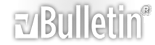





 Reply With Quote
Reply With Quote



